Learning maps to explore and navigate life's possibilities....
Exploring life’s possibilities is easy and fun -- and it helps answer the questions everyone has about their lifelong learning journey. Where do I want to go? What skills are needed? How long does it take to prepare? Will there be jobs?
Some questions are more immediate and personal. What concept do I need to learn to pass the test tomorrow? Will mastering this skill help me succeed in the future?
For all of these questions, Journeys helps students, teachers and parents find answers. Journeys works like Google Maps, but for navigating learning.
Students are engaged in choosing their own learning paths and can then benefit from a wealth of digital content mapped to their individual goals.Students can proceed at their own pace, on their own path, in the context that is most meaningful to them. They can record their formal and informal learning experiences and map schoolwork to a career choice.
The learning maps are created from vast databases, which are constantly updated and organized by patented technology into concepts maps that align with learning standards.
Learn more below about how Journeys enables a mastery-based progression to improve outcomes for learners of all ages.

Students can follow easily
navigated pathways to their
learning destinations.
Exploring life's possibilities
Interactive maps help students "explore" learning destinations, from a K-12 grade level through training, college or a career.
By creating their own journeys, students make the connection between the mastery of the concepts they are learning in school today and the skills they must master for a learning destination.
The maps feature lots of education, training and career choices! Students can browse through sixteen career clusters and 1800 career pathways and create career journeys on their personal dashboard. As they create journeys, they see the learning concepts they must master to reach their goals.
When students view class journeys created by their teachers, they see the concepts they must master for each class. They can easily navigate to the digital resources assigned by their teacher to meet their individual needs.
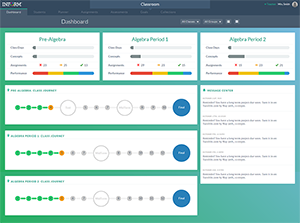
A dashboard shows progress
on journeys.
Journeys and Goals
Students can take control of the pace, path and context of learning using their dashboard, an engaging way to keep up with their academic and career journeys.
At any time, the student can access their own record of progress. They see current goals and activities associated with classes, as well as messages from their teachers. They can access assignments, assessments and the latest educational resources. They can set their own pace for self-directed learning to reach their career journeys.
Teachers can create, view and manage goals for students, groups and classes, as they work together through the class journey.
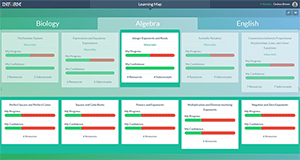
Concepts give teachers
flexibility in ordering the sequence
of instruction for any class.
Concepts
Concepts are at the heart of giving students control over the pace, path and context of learning.
Each complex learning standard is translated into plain-English learning concepts. Teachers and students share a clear understanding of the concepts that will be covered in each class.
Students can also see the past concepts that are foundational, as well as future concepts that will build on today's concept. It is easy for them to go back to a foundational concept for review, or to explore the next concept.
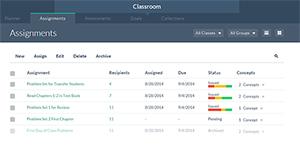
A teacher can easily monitor
progress and create
interventions or enrichments.
Mastery
For each journey, the learning concepts and their related standards are linked to resources. Students can explore digital resources on their own, and teachers can assign resources directly to students to aid in the mastery of concepts.
More than 500,000 online resources are available, all aligned to concepts and their related learning standards. Paid content subscriptions and district content may also be accessed.

 Home
Home Curriculum Matrix®
Curriculum Matrix® Total Reader™
Total Reader™ SchoolNomics™
SchoolNomics™ Partners
Partners